NOIR SPACE BH
Frequently Asked Questions (FAQs)
-
How do I Register?
To sign up and register an account for the first time, click the Register button and follow the instructions.
Please note that you will need to verify your mobile number with a verification pin. You also be required to verfiy your email address and you will be sent a pin to email address entered to confirm the account is your's.
Click the link for the youtube guide HERE
-
How do I setup my profile?
On the Home page, click on the three lines on the top left hand side of the screen to open up the settings menu. Once open click on the profile button to edit and customise.
-
How do I use Global Feed?
Global Feed is located on the home screen. The core purpose of this screen is to enable you to post responsible and friendly content that will be useful to other members in the community.
You can post images and videos with a comment. To post content click what's on your mind tab with the paper clip. Once you uploaded the content you can post to Global Feed or just communites that you are connected.
-
How do I log an issue?
To log and issue is easy as 1-2-3 literally.
- Firstly, you click the settings tab with 3 line on the top left hand side of the Home screen.
- Secondly, click Settings tab.
- Thirdly, click report issue.
Here you submit your report issue and once we recieve it we will get resolved as soon as possible.
-
How do I use Matrix feature?
Matrix is a unique feature which is more like a tool. Here you search and connect to members that you wish to chat with individually or groups with and build forums to discuss hot topics and soultions to challenges in the community. Organic enviroment but will only be useful if you engage with like minded people.
-
How do I connect with other members?
This is really simple and where you have ultimate control over who can communicate with you. In matrix you can search the entire network if you have username or you can search with the community you are linked to for the person. Once you have found them, you jsut invite them to connect. When they connect you will be able to send direct messages with them and form group chats in private.
-
What is Chat and how do you use it?
This is where all the magic happens. On the left side of the Home button you have Chat. This is where you can make calls, send messages, videos, audio and set up group chats to manage your networks in private. This are is encrypted end-to-end.
-
How to Delete Mobile App Account
If you want to delete your account in our app, the process may vary depending on the app's interface and features. However, please follow the general instructions. Keep in mind that deleting your account is irreversible, and you will lose all data associated with your account.
Follow the general guide below:
1. Open the App on your device.
2. Access Account Settings by clicking the 3 lines on the top left hand side of the home screen.
3. Click the "Settings" tab.
4. Click the "Contact Us" tab.
5. Click "Delete Account" highlighted in red.
6. Once you confirm deletion. There may be a confirmation step to ensure that you really want to delete your account. This will involve entering your password or providing additional information.
7. Log out of the app after successfully deleting your account to ensure that you no longer have access. If you're having trouble finding the account deletion option, feel free to contact us via email at support@noirspacebh.com
Please remember to back up any important data before deleting your account, as the process is often irreversible.
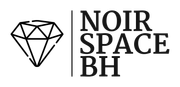
All Rights Reserved | Noir Space BH




